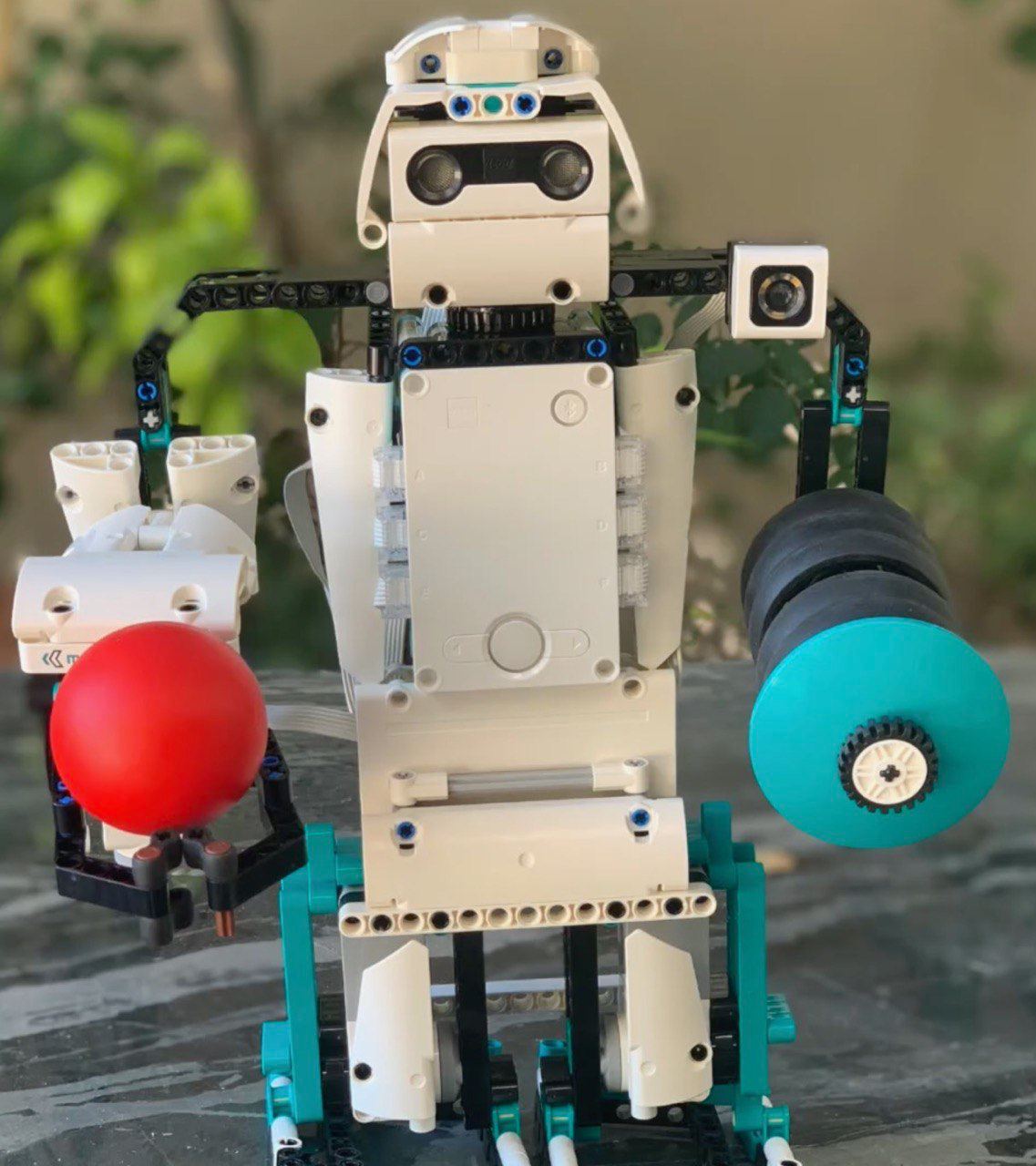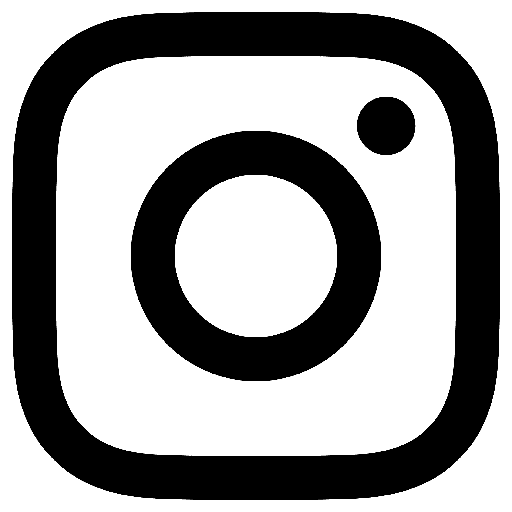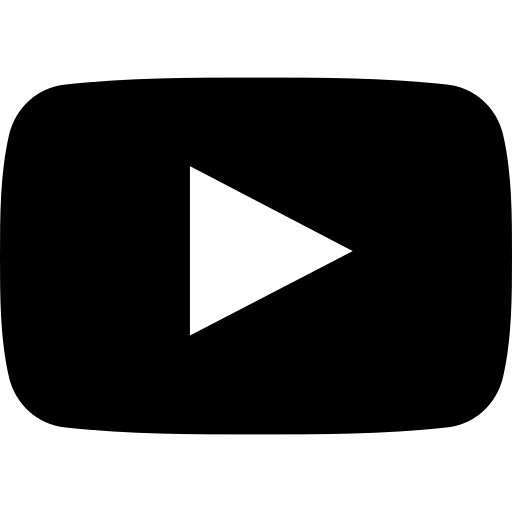News & Updates
LEGO Mindstorms Robo Dog: Ressi 37
LEGO Mindstorms Robo Dog: Ressi 37
The Ressi 37 is a very cute robot dog built using just a single LEGO MINDSTORMS Robot Inventor 51515 kit, so as long as you have the kit, you don’t need anything else to create this robot.

Ressi 37 actually has a wagging tail powered by the front right leg motor. It uses quite a clever mechanism to achieve this. If you’re interested in learning about this mechanism, then please click on the following video.
So how do you control Ressi 37? He has four modes. You can cycle through them by pressing the right arrow button on the hub. Pressing the left arrow button will activate the selected mode. To escape the mode, simply press the left arrow button again.

In mode 1, Ressi 37 enters autonomous mode. He will walk forward until he sees an obstacle within 37 centimeters ahead of him. Then, Ressi 37 will turn randomly either left or right, and continue walking forward. A real-ly interesting part of autonomous mode is that the robo dog constantly checks the relative angular position of the legs. Meaning, as soon as one of them gets out of sync, the robo dog stops, resynchronizes, and then continues walking forward.

In mode 2, Ressi 37 will start dancing. The music is a portion of the same music used in the NXT 2.0 MORPH robot by Kirk Backstrom. Full credit to him for the choice of music.

In mode 3 and 4, Ressi 37 will turn around about 180 degrees in the re-spective direction.
To build this robo dog, all you need is just 1 LEGO Mindstorms 51515 kit. Prior to installing this program, make sure to delete every program from the hub, then restart the hub, and then install this program. This is very important since this program takes up most of the hub’s storage.
Please email any feedback you have about this robot to: contact@unbrickme.com
Please post pictures of your robot to instagram with #unbrickme so that I will be able to view your post and I will like your post. If you let me know that you posted a picture of my robot dog to instagram, I will share your post on the community tab of my YouTube channel. If you wish to post a video about my robot to YouTube, please, feel free to do so! Once you have posted a video, please let me know via email and I will feature your video on the community tab of my YouTube channel.

Download Building Instructions:
Unbrickme's Beta Rex (Update):