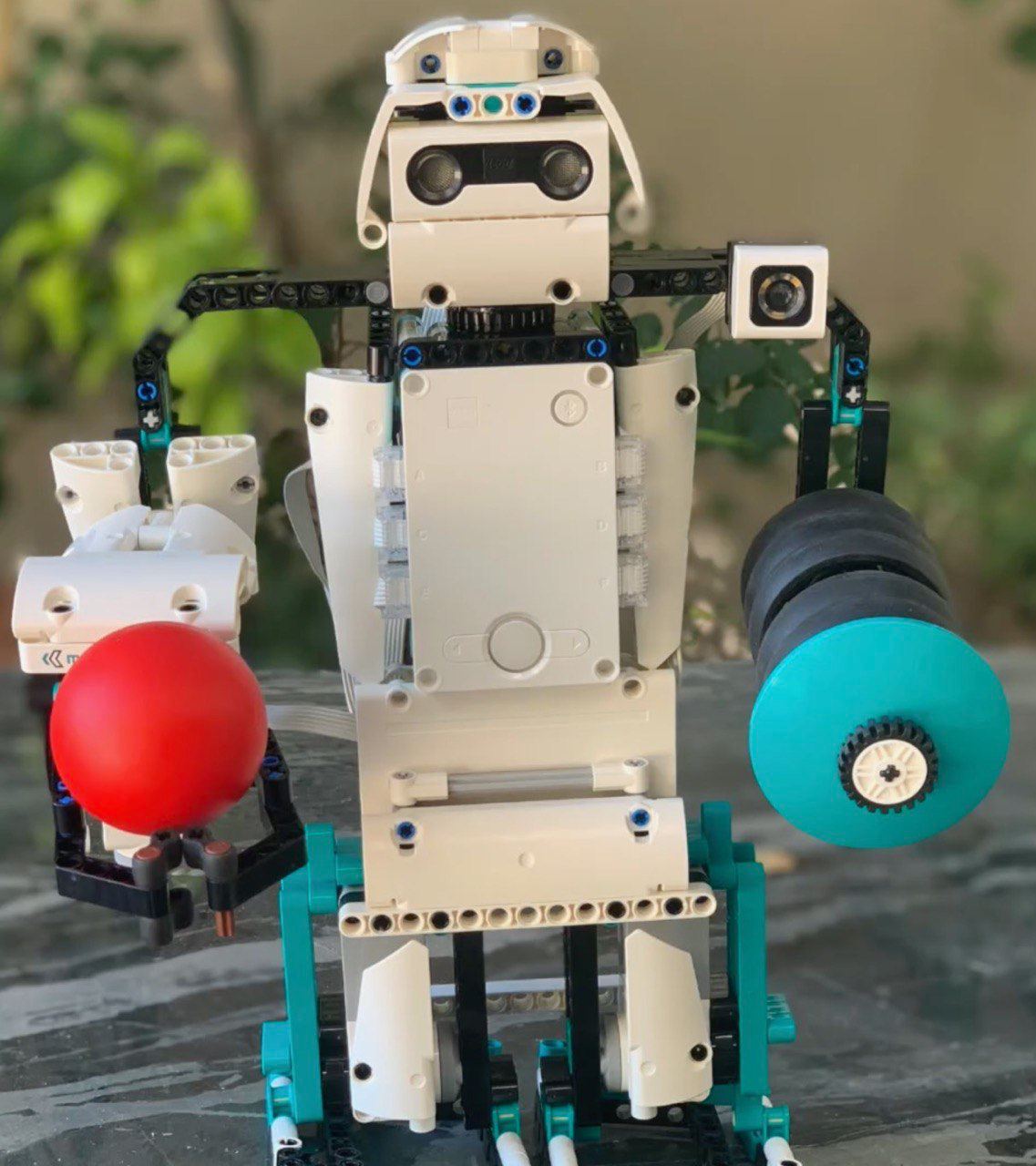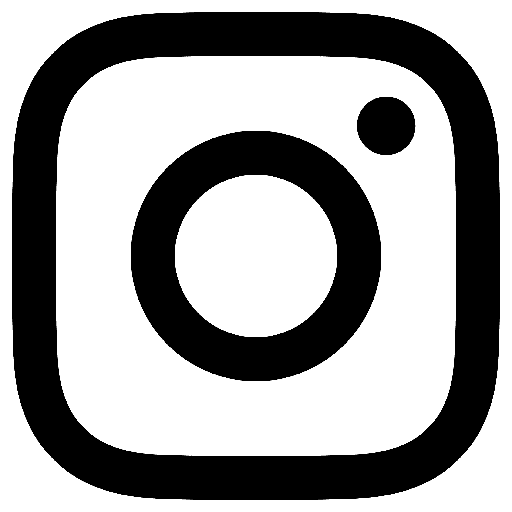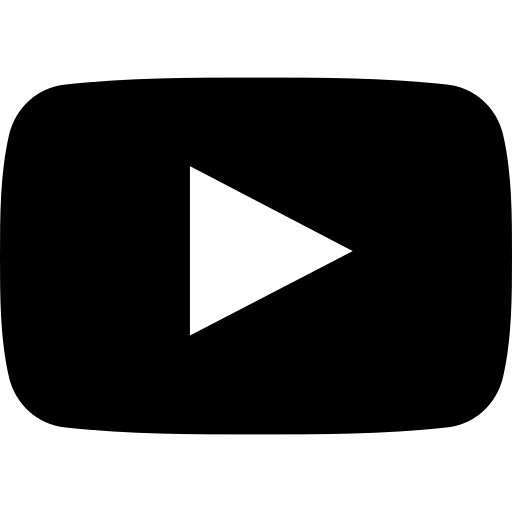News & Updates
LEGO Mindstorms Robot Inventor VS EV3: Which one should you buy?
LEGO Mindstorms Robot Inventor VS EV3: Which one should you buy?
Christmas season is nearing! There’s no better way to celebrate Christmas than with LEGO Mindstorms, which is an excellent LEGO robotics platform, which allows you to create robots from your LEGO bricks. LEGO Mindstorms is meant to be primarily used with Technic elements, which are specialized LEGO parts that use axles, pins, holes, gears, and other more mechanical methods of connecting bricks together! LEGO Mindstorms allows you to create some insane robots, which incorporate speed transmission gearboxes and other mechanical features. The only problem is, LEGO sells two Mindstorms sets, the EV3 and the Robot Inventor kit. So, the question is, which one should you buy?

Taking a look at five advantages of each robotics system is crucial to understand which one is better for you. If you would like to get a more in depth analysis of the new robotics system, check out the full review video on the Unbrickme YouTube channel! First, let’s discuss the EV3 system!
1. EV3 Daisy Chaining
The daisy chaining functionality of the EV3 allowed you to connect up to four EV3 intelligent bricks (computers of the robots) together! Each EV3 Brick could have four motors and four sensors connected, and with daisy chaining, robots could have up to sixteen motors and sixteen sensors all contributing to one robot! The daisy chaining functionality greatly expanded the LEGO robotics potential, and it is one of the reasons why the EV3 system is still beloved by the overall community.
2. Greater Community Contributions
The LEGO Mindstorms EV3 System was originally released in 2013. This allowed seven years for the community to make contributions, such as designing their own robots with public instructions, making tutorials, publishing books, and much more! By purchasing the EV3 system, you get access to all the community benefits! Want some EV3 books? No problem! There’s a huge collection available on Amazon! Want some EV3 tutorials? No problem! There’s an abundance of tutorials on YouTube! However, because the system is seven years old, it also means that as computers get upgraded, it is likely that support for the EV3 programming software will end soon.
3. More Third Party Options
The new LEGO Mindstorms Robot Inventor System was released just recently, which means that third party sensors are still too early in development. However, because the EV3 System used the old Mindstorms cables, it meant that every third party sensor that has been in development since 2006, was completely compatible with the EV3 system! Every single hitechnic sensor that was designed for the NXT (predecessor to the EV3), was completely compatible with the EV3, since it used the old cables. The new system switched to the new Powered Up cables, which rendered all the old sensors obsolete. You could also connect a third party camera sensor to your EV3! This allowed for some incredible robots!
4. SD Card Expansion
The EV3 Brick has 16mb of internal storage for all your programs. However, with the micro SD card expansion, you could increase this internal memory to 32 gigabytes! This allowed your imagination to be limitless! It also allowed users to create incredibly advanced and complex programs! Even though the LEGO company’s official recommended age for mindstorms is 10+, the mindstorms community is actually primarily run by adults. For example, all of the the mindstorms book are published by adults. Because of this community interest, it means that the robotics system of LEGO mindstorms has received some incredible treatment by the community! People have created advanced machine learning algorithms with the EV3 system!
5. Cables
Unlike with the new system, the cables in the EV3 system are interchangeable! You could pick the ideal cable length for each sensor and motor based on how your robot was designed. Unfortunately, the new system does not get this treatment, and you are limited to the cable length you get. Yes, there are some third party options for cable extension, but it still means that if the provided cable length is too long, it will be problematic for your robot.
Now let’s discuss the advantages of the new LEGO Mindstorms Robot Inventor system!
1. Absolute Positioning Motors
Previously, with the EV3 system, you had to use touch sensors in order to synchronize the position of your motor. Synchronizing positions for motors is crucial with walking robots. If the legs aren’t properly synchronized, the robot will not properly walk. While you did have relative positioning with the EV3 system, it was only good if there was some sort of physical limiter for the motor, which is not how walking robots work. Walkers must have their motors spin theoretically infinitely. For example, you could use relative positioning for synchronizing steering with the EV3 system. You could simply move the steering motor with unregulated power all the way to the right. Then use unregulated power again to move the steering motor to the left while also counting the number of degrees it takes for the motor to turn, divide that by two, turn the motor right by that number of degrees, and set the relative position to zero (since this position is the center of the steering). So, absolute positioning was perfect for autonomously synchronizing walking robots, without the need for touch sensors!
2. Internal 3-axis Gyro Sensor
Previously, with the ev3 system, you had to use an external gyro sensor. These gyros were also only based on one axis. Essentially, with the new system, it’s like you’re getting three gyro sensors, but all internally! This is incredibly useful for making sure that your robot rotates only a certain amount of degrees! It is also incredibly useful for creating some insane robots, like self balancing Segway robots!
3. Force Sensor
Previously, with the EV3 system, you had to use basic touch sensors. These were essentially just buttons, and nothing more. However, the new system actually allows you to use the force sensor! The force sensor actually measures the amount of force that you’re pushing the button with! This is pretty useful for knowing just how much your robot bumped into something, or to have different functions activate based on the amount of force that you’re pressing the force sensor with!
4. Powered Up Compatibility
Because the new system uses the Powered Up cables, it means that the new system is actually fully compatible with every single powered up motor! Powered Up motors share approximately the same form factor as the Power Functions motors, meaning that you can finally create incredibly compact robots! While you could theoretically connect the EV3 to Power Functions motors, it didn’t serve much purpose since those motors didn’t have internal rotation sensors. Because the new powered up motors actually have built in rotation sensors, you can use the powered up motors in robotic applications! Instead of having to use the standard Technic Hub with your powered up creations, which has no navigation, no internal memory, no computer, and only four ports, you can finally use the much more advanced mindstorms hub with the powered up system!
5. Better Kit
The new LEGO Mindstorms 51515 kit is simply better than the LEGO Mindstorms 31313 kit! The new kit contains 949 pieces, but the old kit only contains 606 pieces! The pieces in the new kit are also updated, meaning that you can create robots more efficiently! The old kit contains two large motors and one medium motor, but the new kit contains four medium angular motors, with absolute positioning! The older EV3 kit contains one touch sensor, one color sensor, one infrared sensor, and one IR remote control, but the new kit contains only a color sensor and one ultrasonic sensor. However, you can still get those same remote control possibilities, since you can use your mobile device and control your robot via bluetooth. Because you’re not limited to just the physical controller, you can actually customize your bluetooth controller, which is a huge advancement! You’d need to purchase the force sensor separately with the new kit.
Conclusion: If you want better long term support and powered up compatibility, then get the new Robot inventor system. If you want to get the benefits of daisy chaining and community contributions, get the EV3 system.